UPC-E
UPC-E is a variation of UPC-A that allows for a more compact barcode by eliminating the extra zeros. It is an 8-digit code with a number system of 0 or 1, which is a shortened version of the UPC-A barcode. It is generally used on products with very small packaging where the UPC-A barcode couldn’t reasonably fit.
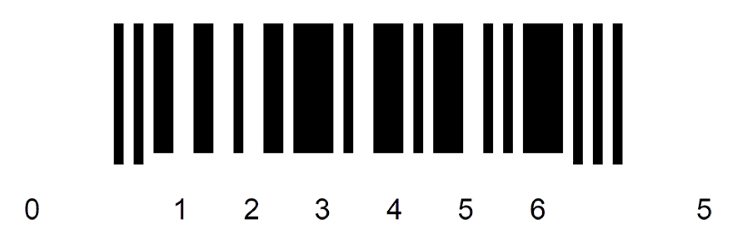
You can enable or disable this symbology on your Socket Mobile scanner simply by scanning the codes below. Note: Scanner must be in a disconnected state before scanning the command barcode.
Scan the appropriate barcode below to enable this barcode.
Bluetooth Classic
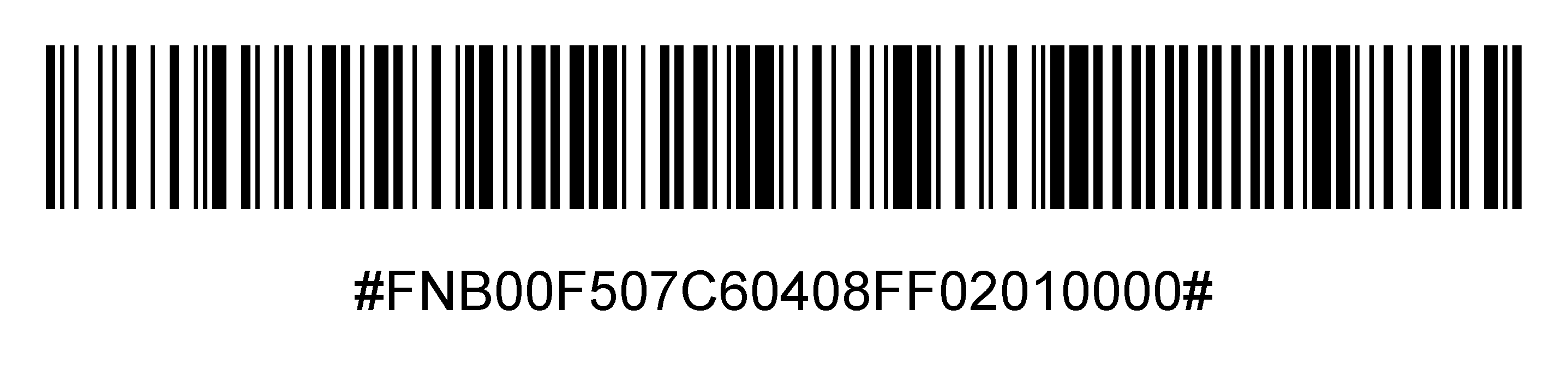
Scan the appropriate barcode below to disable this barcode.
Bluetooth Classic
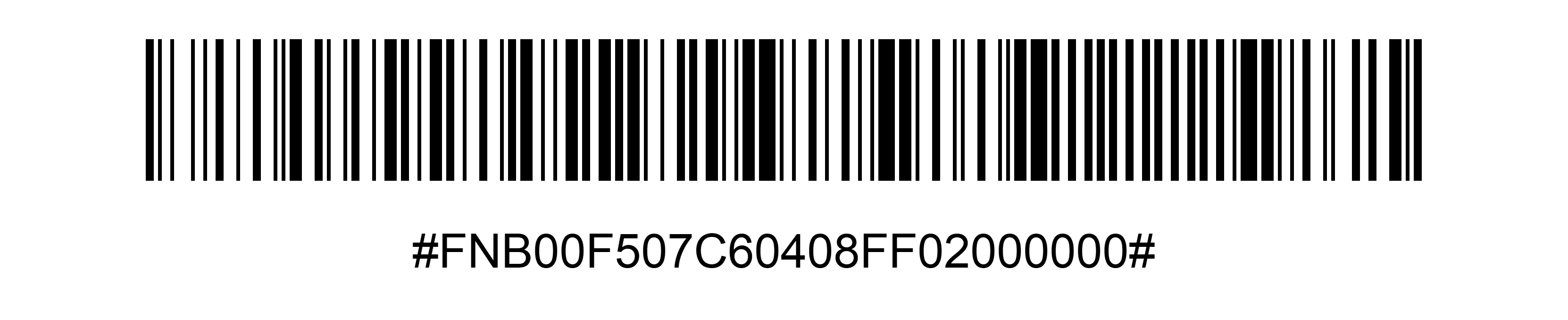
See full Data reader programming guides for more info and troubleshooting.
Troubleshooting/FAQ
- Download the Socket Mobile Companion app and pair your device in Application Mode.
- Download and enable the SM Keyboard app.
- Go to Settings and select Advanced Data Editing.
Retail point of sale.
Please fill out a programming support request.
Need More Help?
Barcode Troubleshooting and FAQs
Programming support
Need further assistance? Our programming support team is standing by, ready to help.