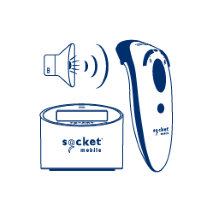Product Features
Each reader offers a variety of features and benefits for your needs
View and compare product features, use benefits, and case studies for Socket Mobile data readers. These resources will help you find the data reader best suited for your needs.