Data Reader Sounds and Indications
Understand your data reader's sounds and audible indicators
Every sound indicates a different function or feature. Listen to and explore the sounds your reader projects to understand what it is communicating.
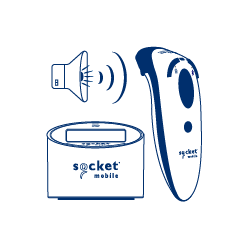
Barcode scanners
1 beep
Successful scan. This sound is made when a barcode is scanned successfully.
1 quick beep
Apple on-screen keyboard toggled. This sound is made when a user is connected to an Apple device in Basic Keyboard (HID) Mode and double taps the reader's power button.
Watch: How to Toggle iOS Keyboard
1 high-pitched beep
Reader successfully connected. This sound is made when the reader is paired to your supported application (if in Application Mode) or directly to your device (if in Basic Keyboard Mode). Referred to internally as, the ‘Happy Beep’.
1 long beep
Reader gave up searching for a host. This sound is made when a reader is trying to reconnect to the tablet/phone it is paired to but has failed.
1 long, 2 short tones
Scan engine not detected. This sound is made when the scan engine isn't detected by the main CPU. Please contact our support team.
2 beeps
Reader disconnected. This sound is made when the reader becomes disconnected from the host device, either because it is out of Bluetooth range, Bluetooth is turned off on the host device, or the host device powers off. It is accompanied by a flashing Bluetooth light.
2 quick beeps
Power supply detected. This sound is made when the reader is placed on a charging dock or stand or a cable is plugged directly into the charging port. It is accompanied by a flashing orange charging light.
2 escalating tones
Power on. This sound is made when the reader is powered on.
2 de-escalating tones
Power off. This sound is made when the reader has powered off.
3 quick beeps
Barcode read, but reader not paired. This sound is made when a barcode is read successfully, but the reader is not paired to a host device and has nowhere to deliver the barcode data.
3 multi-tone beeps
Programming barcode read successfully. This sound is made when a reader has read a programming barcode correctly, and the relevant feature has been programmed successfully.
3 escalating tones
Reader initialized. This sound is made after the reader has been reset to factory default settings and is ready to be paired to a host device.
3 de-escalating tones
Pairing reset. This sound is made after the reader has had the saved pairing profile removed during a pairing reset.
1 long beep, 2 de-escalating tones
Scan engine not discovered. The scan engine has not been recognized. Please contact support.
3 multi-tones, 1 long beep
Programming barcode not read successfully. This sound is made when a reader attempts to read a programming barcode but fails.
5 multi-tone beeps
Factory reset. This sound is made when a reader is reset to its factory default settings.
NFC readers
Sound files coming soon.
