Basic (HID) Mode vs. App Mode Scanning
Choose the mode in which you want your data to be read and received
Basic (HID) Mode and App Mode are two prominent ways of setting up a scanner. Deciding which one is best for your business is crucial for strategic data collection. The comparison guide below will help you analyze the pros and cons of each to learn which mode will benefit you best.

Basic (HID) Mode
Summary
Basic Mode is the simplest, quickest, and most basic form of setting up a Bluetooth reader. Basic Mode is a keyboard emulator, which provides scanned data in the form of a quick and accurate typing alternative through one-way communication.
Pros
- Applications - No application is required. Works independently of applications as a simple external keyboard emulator.
- Setup - Does not require installation of software, making set up easy.
Cons
- Speed - Much slower scanning/reading speeds for barcode symbologies encoding a lot of data, such as many 2D barcodes.
- Limitations - Operates as an external keyboard which suppresses an onscreen keyboard.
- Requirements - Needs an active cursor, the same as keyboard entry, before scanning data.
- International Configuration - Needs to be configured for international keyboards.
- Battery Life - Uses more battery in both reader and host.
App Mode
Summary
Application Mode is an advanced two-way communication mode that accesses the scanner exclusively through software applications that utilize the Socket Mobile CaptureSDK.
Pros
- Customizable - Provides complete scanner command and control through a custom SDK.
- Consistent - Provides reliable packet data communication between the scanner and the host computer or device.
- Speed - Provides very fast scanning/reading speed (reads entire code at once.)
- Flexibility - Allows access to your keyboard and remains available and independent of the scanner.
- International Configuration - No need to configure for international keyboards. Unicode characters are supported.
Cons
- Integration - Only works with applications that have integrated the CaptureSDK.
- Additional Downloads - Requires download of software keyboard wedge when SDK is not used.
If you are having issues with your data reader, please review our FAQs for a solution.
