Scanner Info
Locate your scanner's model number, serial number (S/N) and Bluetooth Address.
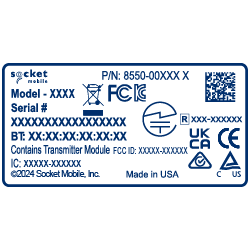
How to locate your scanner's info
The S/N and Bluetooth address are printed on the product labels on the exterior of your data reader, in the battery compartment, or a combination of both. For readers with a sealed battery, this information is found on the exterior product label.
If you have set up and registered your scanner using the Socket Mobile Companion App, the S/N and Bluetooth Address have already been captured and will display when requesting a replacement scanner.
CHS Series 7

■ Models: 7Ci, 7Di, 7Mi, 7Pi, 7Qi,7Xi
■ Bluetooth Address: May be located on the product label above the battery or on the label beneath the battery. Omit the colon characters. Characters are limited to 0 through 9, and A through F (not case sensitive).
■ S/N: Located in the battery compartment above the battery
Removing battery door: Unlock and remove the battery door by using a thin coin to turn the lock (1/2” slotted round piece) under the scanner to a horizontal position (turn 90 degrees to orientate the slot side to side) and remove the door.
SocketScan S700 Series

■ Models: S700, S730, S740
■ Bluetooth Address: Located on the product label on the exterior of the scanner.
■ S/N: Contained within the 2D barcode on the product label as well as in the battery compartment.
SocketScan S800 Series

■ Models: S800, S840, S850, S860
■ S/N, ■ Bluetooth Address: Located on the product label on the exterior of the scanner. For the Bluetooth address, omit the colon characters. Characters are limited to 0 through 9, and A through F (not case sensitive).
DuraScan 600 & older model 700 Series

■ Models: D600, D700, D730, D740, D750, D760, D790
■ S/N, ■ Bluetooth Address: Located on the product label on the exterior of the scanner.
DuraScan 700 Series (newer models)

■ Models: D700, D730, D740, D745, D750, D755, D760, D790
■ Bluetooth Address: Located on the product label on the exterior of the scanner.
■ S/N: Contained within the 2D barcode on the product label.
Countertop Models
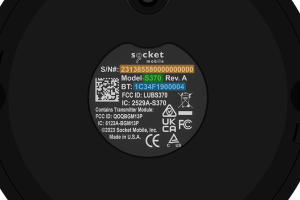
■ Models: S370, S550
■ Bluetooth Address: Located on the product label on the bottom of the product.
■ S/N: Located on the product label on the bottom of the product.