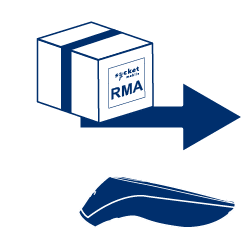RMA Verification
Easily verify your product’s eligibility for return or replacement
Enter your product information below to start the process and follow the simple steps to request your return or replacement.
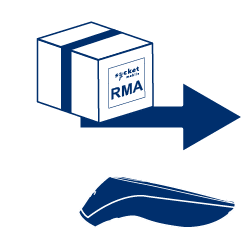
Enter your product information below to start the process and follow the simple steps to request your return or replacement.